1. From the main menu of the website, click on the store section, then select the desired product from the menu that opens and click on it.

2. Then click on Add to Cart.

3. Click on the shopping cart icon in the menu at the top of the page to enter the new page.
 4. From this section, you can enter the number of products you want.
4. From this section, you can enter the number of products you want.
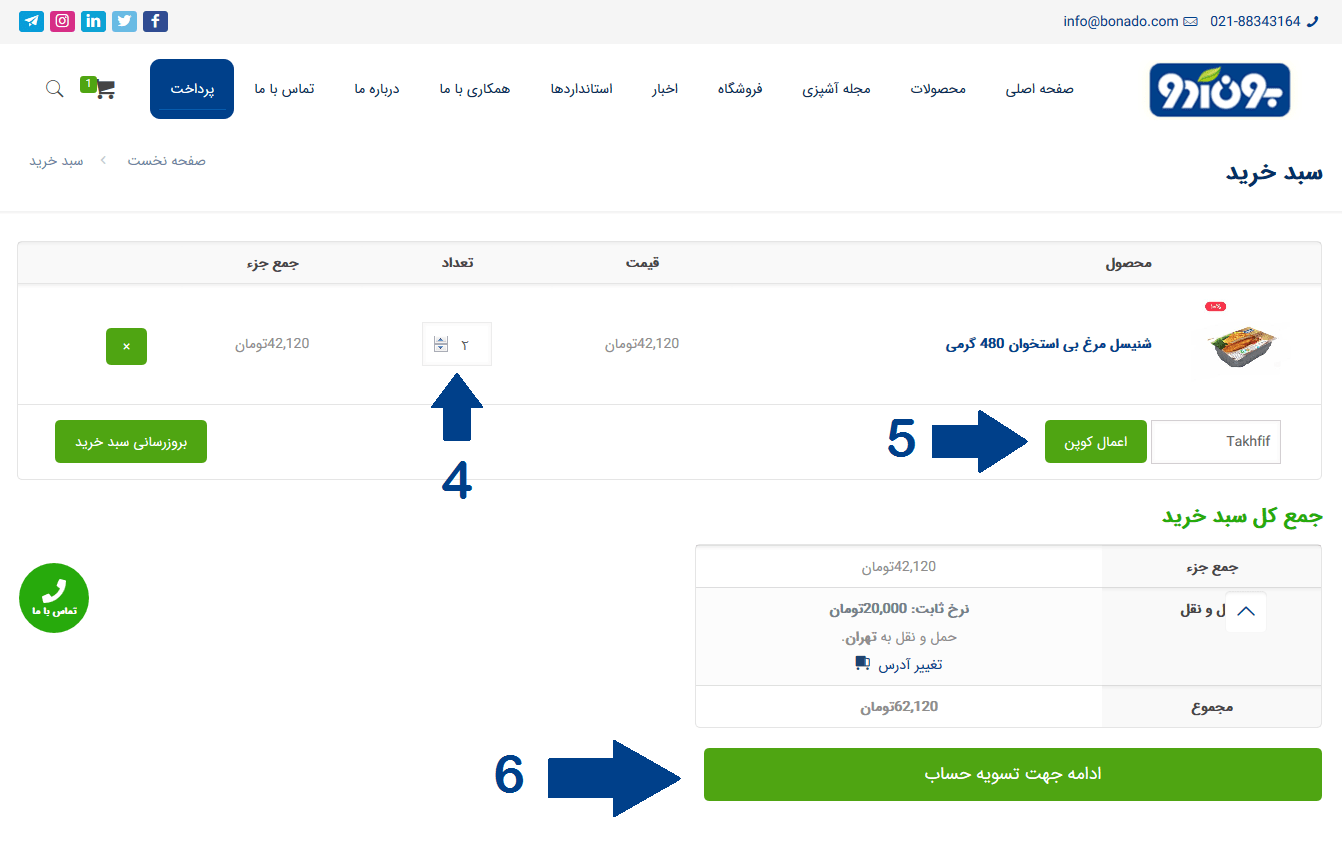
5. Then, if you have a discount code, enter the desired code, click on Update Cart, and click the Continue button to clear the purchase.
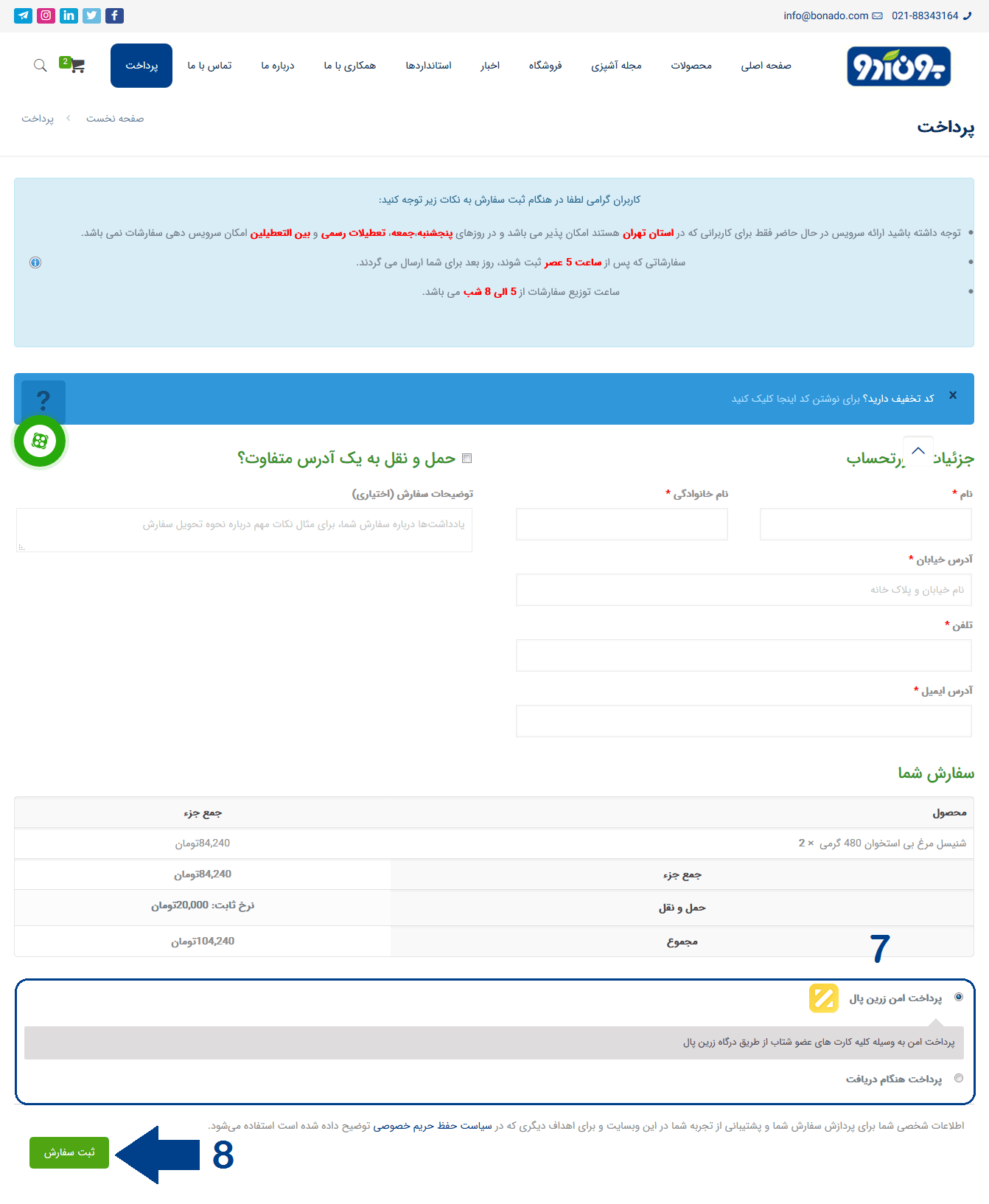 6. Then enter your information and select the payment method and make the payment.
6. Then enter your information and select the payment method and make the payment.
